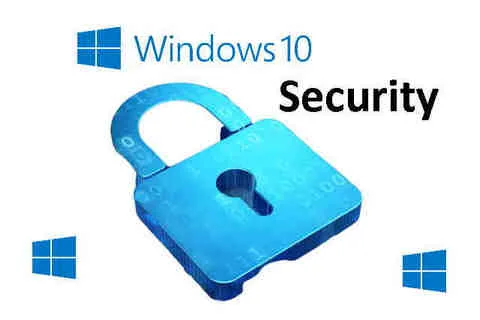
Windows Defender: A Reliable Security Solution for Windows 10 Users
For everyday users, Windows Defender offers a satisfactory level of protection against malware and various cyber threats. Essentially, Windows 10 comes equipped with a security system that is generally effective for the majority of users. These individuals typically do not need to opt for an additional third-party security solution. Let’s explore whether Windows 10 truly necessitates the use of third-party antivirus software.
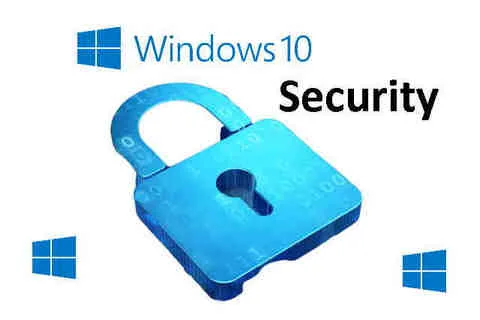
Microsoft consistently enhances Windows Defender to boost its efficiency and effectiveness. If you follow the ongoing development of Microsoft’s desktop operating systems, it becomes evident that the tech giant is making continuous strides in refining and advancing Windows Defender to ensure it provides superior protection and performance.
For instance, if you reflect on the April 2018 update, you will notice that Windows Defender has been enhanced and rebranded as the Windows Defender Security Center. This significant update encompasses all the essential security features you might require. It allows you to configure a wide array of settings, such as parental controls, firewall rules, virus scanning, and various other security measures to ensure your system’s protection.
This is excellent news for everyday users because they no longer need to pay for additional security measures. By default, Windows Defender is activated in all iterations of Windows 10. This software functions as a comprehensive product, offering numerous essential features such as real-time protection and regular updates to ensure your system stays secure.
When you choose to install a third-party antivirus program, Windows Defender will automatically be disabled to prevent conflicts. However, if you decide to uninstall the third-party antivirus software, Windows Defender will be reactivated to ensure your device remains protected against threats.
Microsoft highlights numerous positive aspects regarding the security features embedded within Windows 10 and Windows Defender (WD). The technology leader asserts that Windows 10 stands as the most secure version of the Windows operating system to date. Essentially, this means that even if you decide not to install an additional third-party antivirus program on your Windows 10 system, you can still have confidence that you are adequately shielded from malware and various other cyber threats.
Over the past decade, it has become increasingly evident that the security ecosystem has benefited significantly from the backing of antivirus developers, especially those like Norton, Bitdefender, and Kaspersky. The reason for this is quite clear. These solutions provide a robust and highly effective anti-malware scanning system that ensures comprehensive protection. Moreover, several of these programs go beyond the basic offerings by incorporating extra features that deliver enhanced layers of protection to users.
The most significant issue, however, was the consumption of resources by these programs. As a native security software, Windows Defender should ideally not have any negative impact on the stability of your system. Moreover, it does not require a large amount of system resources to function effectively. Even if your computer has limited RAM, it still operates efficiently without causing your system to become overloaded or sluggish.
When evaluating its effectiveness, WD stands out as a sophisticated anti-virus software capable of identifying a wide range of malware types. Consequently, it proves to be highly effective against numerous security threats. A notable advantage of WD is that there’s no need for manual downloads or installations. It comes preinstalled with Windows 10, offering convenience to users. You simply need to keep it enabled on your operating system, and it will function efficiently without any additional effort on your part.
Windows Defender has evolved into a sophisticated security solution, making it a viable alternative to numerous third-party security products available for Windows 10. By using Windows Defender, you can effectively safeguard your computer against various threats. Nonetheless, if your needs require more advanced features and functionalities, there are premium security solutions that you can opt for, which offer additional protection and capabilities at a cost.





